Foursquare Introduces ‘Super-Specific’ Search And Filter Options For iOS And Android To Help You Find New Venues
As Foursquare evolves, it wants to help you find either new places to check out or lead you to places where your friends have already been. Mixed in with that is recommendation technology to show you places that you might be interested in based on where you’ve been before. Today, Foursquare updated its iOS and Android apps with an advanced search option that lets you control how the service seeks out new venues for you.
In its blog post today, Foursquare “dares” you to get “super specific” with your searches. Basically, the company is saying that they have enough data to find any place that you could imagine. One of the example searches is: “A cheap sushi place that’s nearby and open now, but that I haven’t been to yet.” Again, this is a search performed based on all of the data that Foursquare has collected over the years, but its first move into a more conversational search experience. Companies like Google are jumping on this bandwagon as well.
When you perform a search like the one suggested above, you just get results as you’d normally expect. Foursquare is processing these inquiries surprisingly fast, which means that you’re likely to settle on a place quickly:
The interesting part comes with the new filter options, where you can home in on a venue based on whether you or a friend have checked in before, by price, if the venue has a special or if you’ve saved it to check out later:
With these dynamic search and filter options, Foursquare has made the jump to become a true utility that might even cancel out a Google search or a Yelp deep-dive. That’s a pretty bold thought, but when you think about how much data Foursquare has, a lot of things that we haven’t even seen yet are possible.
The filter options make all of this data more manageable and of course, usable, to get you to try out more places. It’s also an incentive for more businesses to adopt Foursquare’s offerings, such as specials. If people start filtering their searches in the way that Foursquare suggests, then it behooves these restaurants and bars to have multiple specials lined up and ready to go. Think of it as a highlighted ad in Google search.
Source: See Here
Keep Coding :)



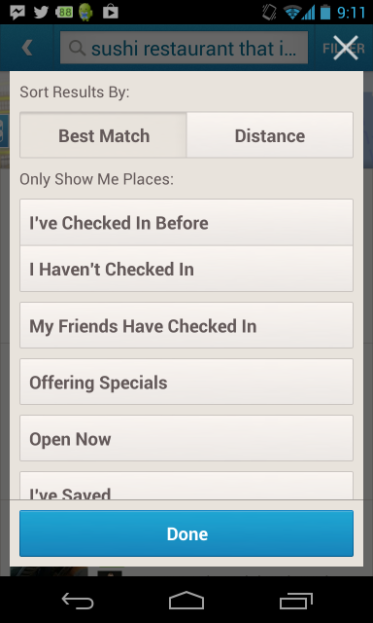
Comments
Post a Comment